calibration.plot <- function (y, p, main="Calibration Plot") { ## Purpose: Calibration Plot for Probability Forecast ## Arguments: ## y: the observed binary outcomes (0-1 response). ## p: the probability forecasts (estimating E(Y|X)). ## Return: ## - Calibration Plot ## - A (Calibration-in-the-Large), and B (Calibration-Slope) ## Author: Feiming Chen ## ________________________________________________ ## Fit Non-parametric model newp <- seq(0, 1, length=100) yy <- predict(loess(y ~ p, span=1), newp, se=T) # LOESS Smoothing yy.ok <- !is.na(yy$fit) yy$fit <- yy$fit[yy.ok] # calibration curve yy$se.fit <- yy$se.fit[yy.ok] # standard error newp <- newp[yy.ok] se.lower <- yy$fit - 2 * yy$se.fit # confidence band (lower limit) se.upper <- yy$fit + 2 * yy$se.fit # confidence band (upper limit) ## Fit logist regression and obtain the intercept and slope dat <- data.frame(y = y, x = log(p / (1 - p))) f <- glm(y ~ x, family = binomial, data = dat) # "Cox, 1958, Biometrika" ce <- round(coef(f), 2) A <- ce[1] # A = Intercept B <- ce[2] # B = Slope cf <- round(confint(f), 2) # 95% CI par(pty="s") plot(c(0,1), c(0,1), type="n", xlab="Predicted Probability", ylab="Observed Frequencies", xaxs="i", yaxs="i", las=1, main=main) polygon(c(newp, rev(newp), newp[1]), # plot confidence band c(se.lower, rev(se.upper), se.lower[1]), col = "gray", border = NA) rug(p[y == 0], side=1, col="navy") # binary response 0's rug(p[y == 1], side=3, col="navy") # binary response 1's abline(0, 1, col="red") # perfect calibration line abline(h=0.5, col="red", lty=2) # perfect irrelevance (no-discriminatino) line abline(v=0.5, lty=2) # default cut-off at 50% for call lines(newp, yy$fit, lwd=2, col="blue") # plot calibration curve text(0.2, 0.8, labels = paste("A = ", A, "(", cf[1,1], ",", cf[1,2], ")")) text(0.2, 0.77, labels = paste("B = ",B, "(", cf[2,1], ",", cf[2,2], ")")) par(pty="m") } if (F) { # Unit Test calibration.plot(y = rbinom(1000, 1, 0.5), p = runif(1000), main = "Random Prediction") p <- runif(1000) y <- sapply(p, function(x) rbinom(1, size = 1, prob = x)) # perfect probability prediction calibration.plot(y, p, main = "Perfect Prediction") }
Wednesday, April 25, 2018
Calibration Plot for Probability Prediction
R Analysis Report with Emacs Org Mode
Write a test.org file as follows:
Export to HTML file (1st image) with C-c C-e h o
Export to PDF file (2nd image) with C-c C-e l o
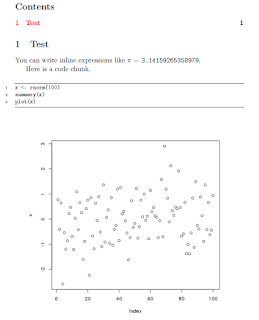
* Test You can write inline expressions like \pi = src_R{pi}. Here is a code chunk. #+NAME:foo #+begin_src R :file plot.png :exports both :results output graphics x <- rnorm(100) summary(x) plot(x) #+end_src
Export to HTML file (1st image) with C-c C-e h o
Export to PDF file (2nd image) with C-c C-e l o
R Analysis Report with Sweave/Knitr + Emacs + AUCTEX
- In Emacs, compose a file "test.Rnw".
- Enter command for knitting: "M-n r" (Noweb => Sweaving/Tangling => Knit)
- Enter command for generating PDF report: "M-n P".
\documentclass{article} \title{Test} \begin{document} You can write inline expressions like $\pi=\Sexpr{pi}$. Here is a code chunk. <<a>>= x <- rnorm(100) summary(x) plot(x) @ \end{document}
Subscribe to:
Posts (Atom)

